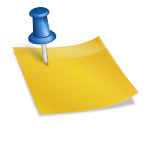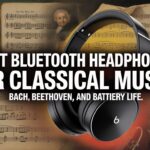If you’re sick of your smartwatch dying faster than your phone at a music festival, you’re definitely not alone. You want all the cool stuff—health tracking, notifications, maybe even a map—but you also want a battery that’ll last longer than a single day.
The smartest watches for battery life can last anywhere from several days to even over a month without needing a recharge—if you pick the right one.

Battery life changes a lot depending on which watch you strap on. Some, like Garmin and Amazfit, seem to run forever, while others—looking at you, Apple Watch—start whining for a charger at bedtime.
If you’d rather live your life than babysit a charger, keep reading. Your perfect watch (and its charger-free lifestyle) might be closer than you think.
Why Battery Life Matters for Smartwatches
Nobody wants a smartwatch that’s out of juice before lunch. Battery life decides how often you’ll scramble for your charger, which features you can actually use, and whether your wrist gets any peace before begging for power.
Impact on Daily Usage
Your smartwatch is your digital sidekick. If its battery can’t last the day, you’ll spend more time watching its power drain than your actual steps or notifications.
Longer battery life means fewer interruptions. You can keep your watch tracking workouts, heart rate, sleep, and reminders without hunting for an outlet.
Imagine getting through a whole day—maybe even a weekend—without worrying your watch will quit on you halfway through a run or mid-text from your mom.
Smartwatches with better battery performance can handle GPS, music, and notifications all day. Some even last weeks without charging if you don’t go wild with every feature.
Battery Life vs. Features
The fancier your watch, the thirstier it gets. Bright displays, always-on screens, GPS, and health tracking all eat up battery.
If you want your watch to sing, dance, and check your heart rate every five seconds, expect to charge it more often. Watches that stick to basics—telling time, counting steps—can stretch battery up to a week or more.
But then your clever gadget is basically a fitness tracker with dreams of grandeur. Picking the best smartwatch really means figuring out which features you can’t live without and which you’re willing to skip for more battery.
It’s a trade-off: more features or more freedom from your charger. It’s not always an easy call.
Charging Habits and Convenience
Nobody dreams of adding “charge my watch” to their daily to-do list. Watches with quick charging offer hope—some can give you a full day’s juice in less than an hour.
If you always forget to plug in your gadgets, a smartwatch with extra-long battery life is a lifesaver. You can travel, camp, or just be lazy for a few days without fussing with cords.
There are watches built for the forgetful among us, lasting many days per charge. Still, with all the tech advances, no smartwatch runs on coffee yet (but imagine if they did).
Top Contenders for Best Smartwatch Battery Life
Battery life can make or break your smartwatch experience. Some watches last through marathons, while others need a nap after a brisk walk.
Whether you want solar magic or a daily plug-in routine, there’s a contender for every kind of wrist.
Garmin: Endurance on Your Wrist
If charging your watch feels like a chore, Garmin’s ready to save your patience and your outlets. Watches like the Garmin Instinct 2X Solar have jaw-dropping stamina.
With solar charging, you can squeeze out up to 40 days—or even “unlimited” battery life with enough sunlight. The Garmin Forerunner 165 and Forerunner 265 also go the distance, with multi-day battery life whether you run, bike, or just binge-watch from the couch.
Garmin’s trick is its energy-friendly screens and focus on health tracking, not flashy animations. If you want to forget where you put your charger, you’ll love Garmin.
Just don’t brag too much around friends with other watches—they might get jealous.
Apple Watch Lineup: Day-to-Day Power
Apple Watches don’t win any battery marathons, but they do manage a solid full day with all features turned on. The Apple Watch Ultra and Ultra 2 edge ahead with improved battery life—up to 36 hours for normal use and even more in low power mode.
The standard Apple Watch Series 10 and Apple Watch SE need overnight charging if you want all your alerts, GPS, and heart rate data. Their fast charging helps, so you won’t have to fight for an open outlet for long.
If you’re in the Apple ecosystem, you’ll get a good balance of smarts and stamina. Just don’t expect weeks off the charger—unless you accidentally leave it at home on vacation.
Samsung Galaxy Watches: Balanced Brilliance
Samsung aims for the “not too little, not too much” Goldilocks zone. The new Samsung Galaxy Watch 7 and other Galaxy models balance muscle and energy, offering solid multi-day battery life for most people.
You probably won’t make it through a cross-country road trip on one charge, but you won’t be glued to an outlet either. The Galaxy Watch’s AMOLED screens are bright and colorful, but power management keeps them running about 2 days on a single charge, even with GPS on.
Fast wireless charging lets you top off quickly. It’s a good fit if you want a modern watch that keeps up with both your work emails and your weekend hikes—just maybe not both at once.
Head-to-Head Smartwatch Battery Life Comparison
Battery life isn’t just about bragging rights—it affects how often you charge, track your steps, and dodge that annoying low battery warning. Picking the right smartwatch means matching your needs with the right balance between features and how long it can actually stay alive.
Premium Smartwatches Shootout
If you’re eyeing a premium smartwatch, get ready for loads of features—and the risk of plugging in more often. The Samsung Galaxy Watch Ultra stands out, lasting up to three days with the always-on display running.
That’s about two days longer than most fancy watches and a relief if you’re not near an outlet. Other luxury models like the Apple Watch Ultra and OnePlus Watch 2 aren’t exactly slouches but usually make it just over a day with bright screens and nonstop notifications.
For strong battery life and top Android integration, the Galaxy Watch Ultra is about as close as you’ll get to a smartwatch that doesn’t constantly beg for its charger.
Here’s a quick battery life cheat sheet:
| Model | Claimed Battery Life |
|---|---|
| Galaxy Watch Ultra | 3 days |
| OnePlus Watch 2 | 2-3 days |
| Apple Watch Ultra | 1.5-2 days |
Best Budget and Mid-Range Performers
You don’t have to drop your whole paycheck for great battery life. Devices like the Amazfit T-Rex 3 and Withings ScanWatch 2 are tough contenders if you want something reliable that won’t demand a recharge every night.
These watches hit battery lives from seven up to 18 days on a single charge in typical use. You get less app support and screen brightness, but if you’re more interested in counting the days it’s lasted, you’ll be happy.
The T-Rex 3 is basically the camel of smartwatches (minus the humps), while Withings leans classic with health tracking. Both are friendly on your wallet and easier on your schedule.
Specialty Watches: Fitness and Adventure
Fitness trackers like the Garmin Enduro 3 are the marathon runners of the smartwatch world. They’re not just watching your steps—they’re outlasting your longest bike ride and hiking trip with up to 20+ days between charges.
If you love getting lost in the wilderness, you’re in luck. These models may not have every app or a color screen that blinds you at midnight, but they offer solid fitness tracking, GPS, and power-saving display tech.
The Amazfit T-Rex 3 is also a strong performer, tough enough for rough terrain and more likely to run out of map than out of battery. For adventurers, the battery will probably die after you do on that wild multi-day trek.
Features That Affect Battery Endurance
Smartwatch battery life isn’t just about battery size. It’s about how your watch uses its features every day.
Some options are real battery vampires, leaving you wondering where your charge went.
Always-On Display and AMOLED Glory
The always-on display might look cool, but it eats battery like a kid eats candy. Especially with AMOLED screens, every lit pixel drains a bit of juice.
The fancier your watch face, the harder your battery works. Staring at your beautiful AMOLED screen feels great, but if you never let your display nap, you’ll grab your charger sooner.
Adaptive brightness sounds fancy, but it only helps a little. Turning off always-on mode and lowering brightness will add extra hours to your smartwatch’s life.
With gorgeous AMOLED displays on the latest Wear OS watches, just remember: beauty comes at a cost, and that cost is battery.
GPS and Fitness Tracking Drain
Your smartwatch loves helping you count steps and map your runs. But using GPS or fitness tracking is like signing your battery up for a marathon—with no warmup.
When you track a run, especially with built-in GPS, your battery drops fast. Here’s what drains it most:
- GPS tracking for long hikes or runs
- Fitness features like heart rate monitoring
- Sleep tracking with sensors running all night
All these features keep your watch busy. Some models, like the Garmin Enduro 3, are built for longer GPS use.
But most watches need more frequent charging if you use fitness features every day.
Notifications, Calls, and Connectivity
Ping! Buzz! Your smartwatch is always ready to keep you in the loop, but let’s be real—those endless notifications are battery hogs.
Taking calls from your wrist or streaming Spotify through Bluetooth headphones? That’s more juice gone.
Cellular connectivity doesn’t help, either. Watches with LTE or Wi-Fi burn through battery when you send messages or stream music.
Even just linking up to your phone over Bluetooth adds to the workload.
A day packed with notifications, music, calls, and fitness checks will wear out even the toughest batteries.
If you want your battery to last, muting a few alerts can make a big difference.
Charging Up: How Quickly Can They Get Going?
Smartwatches keep getting smarter, but nobody wants to be stuck at the wall watching the battery crawl up one percent at a time.
How your watch charges, and how fast, can turn your day from smooth to stressful.
Let’s see which ones are actually speedy, and how charging design can make or break your routine.
Fast Charging Champions
When you’re running late and your smartwatch is clinging to its last few percent, charging speed suddenly matters a lot.
Some smartwatches really do offer quick charging, giving you hours of use with just a short plug-in.
Garmin’s latest models and a few Wear OS watches like the Mobvoi TicWatch series can add a hefty charge in under 30 minutes.
That’s a lifesaver if you always remember to charge at the last minute (don’t worry, we’ve all done it).
Samsung and Apple also have fast charging in their recent models, though times can be all over the place.
A quick look at charging times:
| Brand | Time for 80% Charge | Notable Feature |
|---|---|---|
| Garmin | ~30 min | Solar charging options |
| Samsung | ~45 min | Lightweight design |
| Apple | ~45 min | Durable aluminum cases |
| Mobvoi | ~30 min | Dual-layer display |
You probably won’t get phone-level charging speeds, but at least you’ll have enough power for a quick workout or commute.
Charging Methods and Cradle Designs
Not all charging cradles are user-friendly. Some use magnetic pucks that snap on easily, while others seem designed to test your patience.
If you’re groggy in the morning, a simple and secure cradle is a must.
Most watches now use magnetic charging. Apple and Galaxy watches like their circular magnetic docks, which usually grip well but sometimes slip on smooth surfaces.
Garmin prefers clip-on and proprietary ports—rugged for outdoor types, maybe not so pretty.
Bulky cradles are hard to lose but annoying to pack for travel.
Brands that hide charging ports for a sleeker look get bonus points from me.
Thicker cords and reinforced ends last longer, even if you wrap them a bit too tight. For more on charging setups, check Android Central’s guide to smartwatch battery life.
Smartwatch Battery Life in Real-World Scenarios
Picking a smartwatch usually means juggling cool features with how long the thing actually lasts.
You want it to keep up with you, not demand a nap on the charger every few hours.
Sleep Tracking All Night, Workouts All Day
Let’s be honest—if your watch can track your sleep but runs out of battery halfway through, what’s the point?
You need something that monitors your sleep, maybe checks for sleep apnea, and still powers through your morning workout.
Popular picks like the OnePlus Watch 3 promise up to 120 hours for round-the-clock tracking.
That’s huge if you want health insights without hunting for an outlet at midnight.
Fitness fans will love watches that can handle GPS, heart rate, and health monitoring without complaint.
Devices like the Samsung Galaxy Watch Ultra claim three to four days, even if you run, hike, or just dream about running.
Some models drain fast if you track sleep and use GPS daily, which can leave you a little anxious about the next charge.
Smart Features vs. Stamina: The Tradeoffs
Advanced features chew through battery life—fast.
Streaming music, voice assistants, or checking a mountain of notifications are handy, but you’ll pay for it in battery.
Watches loaded with smart extras—voice replies, call handling, third-party apps—need charging more often.
Fancy health tools like ECG or SpO2 sensors also drain power quickly.
If you care more about stamina than smart features, check out the Amazfit T-Rex 3 or Withings ScanWatch 2.
They won’t let you call your mom from your wrist, but you won’t stress about dying halfway through yoga.
Choose wisely—nobody wants a dead gadget strapped to their arm.
Device Compatibility and Ecosystem Integration
Battery life is great, but you probably want your smartwatch to do more than just look good and nag you to stand up.
If you want real features, you need it to play nice with your phone and apps.
Integration affects everything from messaging to paying at the coffee shop.
iPhone vs. Android: Power Pairings
Pairing the right watch to the right phone is like casting the perfect buddy-cop duo.
If you’re on iPhone, the Apple Watch is your sidekick.
It syncs messages, calls, Apple Pay, and shares your fitness wins with iCloud friends.
Features stay locked in unless you stick with Apple.
Android users have their own dream team with options like the Google Pixel Watch and Samsung’s Galaxy Watch.
These work especially well with Pixel and Galaxy phones, unlocking camera controls and smart home tricks.
Some Android watches can pair with iPhones, but expect fewer features—think “lite” mode.
Compatibility Table
| iPhone | Galaxy Phone | Pixel Phone | |
|---|---|---|---|
| Apple Watch | Full support | No | No |
| Pixel Watch | Limited support | Full support | Full support |
| Galaxy Watch | Limited support | Full support | Good support |
If you want Fitbit health tracking, you’ll get the smoothest results with Pixel or Samsung, since both brands live under Google now.
Contactless Payments and Connectivity
Let’s be honest—paying with your wrist feels cool.
Apple Watch uses Apple Pay, which works on iPhones and in lots of apps and transit systems.
It’s quick, easy, and—well—very Apple.
Android smartwatches offer Google Pay, Samsung Pay, and sometimes Fitbit Pay.
Samsung Galaxy Watches and Pixel watches let you pay with a tap, but Galaxy Watches add extra perks for Galaxy phone owners.
Some features, like transit passes or loyalty cards, might be limited if you’re not using the “preferred” phone.
For messaging and notifications, you’ll get the smoothest ride when your watch and phone are in the same ecosystem.
If you go cross-platform, expect the odd missing emoji or a “feature not supported” message now and then. Keeps things interesting, I guess.
Battery Life versus Standalone and Hybrid Devices
Smartwatch batteries have a tough job—constant notifications, bright screens, health tracking.
Meanwhile, new wearables like smart rings are quietly showing off longer runtimes.
Smartwatch Mode and Beyond
In smartwatch mode, you get everything—notifications, step tracking, heart rate, and sometimes a light show on your wrist.
The catch? Battery life.
Garmin Enduro 3 claims up to 36 days on a single charge, but most smartwatches last 2-4 days before you’re hunting for a cable.
Hybrid devices are sneaky heroes. They keep classic watch looks and basic timekeeping, but toss in some smart features without killing the battery.
You trade bright screens for simplicity, but the battery sticks around way longer.
The Rise of Smart Rings and Wearable Alternatives
Tired of a bulky wrist? Smart rings like the Oura ring are here to give your fingers something to do.
These little gadgets track sleep, heart rate, and steps—sometimes even better than a wrist gadget.
They often last a week or more.
Smart rings ditch screens, so they sip battery instead of gulping it.
You won’t be reading texts on your finger anytime soon, but you’ll charge less and still get the wellness data you want.
Plus, they’re less obvious—unless you’re the type who gestures wildly and wants everyone to notice your new ring.
Future Trends in Smartwatch Battery Performance
Batteries used to last longer than your motivation at the gym, but today’s smartwatches are juggling heart rate checks, GPS, and more.
Big changes are coming to help your wrist survive longer between charges.
Will We Ever Have a Week Without Charging?
If your smartwatch could last a week, you’d brag to anyone who’d listen (and some who wouldn’t).
Some models like the Amazfit Active or certain Garmin watches already claim up to 14 days, but most feature-packed smartwatches max out at 3 to 4 days.
Always-on displays, voice assistants, and constant health tracking are battery killers.
Brands are now tweaking software for lower power use or letting you switch to a “battery saver” mode that dials things way down.
But unless you ditch smart features and pretend it’s 1999, true week-long battery life with everything running is still out of reach for most.
You’re probably not tossing your charger anytime soon.
Innovations on the Horizon
Engineers have been burning the midnight oil (hopefully not literally) to give you smartwatches with better battery stamina.
Future improvements focus on more energy-efficient chips and new display tech like ultra-low power OLED.
Bigger batteries are coming too, but nobody wants a wrist-weight, right?
Some companies are testing solar charging, so your smartwatch could soak up the sun right along with you.
Wireless charging speeds keep getting faster, making those quick top-ups a bit more useful.
A few brands are even poking around with alternative materials and clever software tricks.
AI might start learning your habits and tweak how much power your apps use.
If you want more days and fewer charger hunts, these kinds of innovations might finally deliver that stress-free battery life everyone’s chasing.
- How to use a smartwatch with Google Maps: Survive Navigation Without Holding Your Phone - February 2, 2026
- Smartwatch Error Code 1004 Fix: How to Outsmart Your Watch’s Tantrum - February 2, 2026
- Why is my fitness tracker overheating? Your Wrist Isn’t a Sausage Grill! - February 1, 2026