Many Fitbit users rely on their devices to track and analyze their sleep patterns, which can be crucial in understanding and improving overall health. However, sometimes Fitbit devices may not accurately record sleep, causing confusion and frustration. Several factors can contribute to discrepancies in sleep tracking, including device settings, wearing the device too loosely, or even having a restless night of sleep.

Understanding how your Fitbit device works and detects sleep is essential to ensure accurate sleep tracking. Fitbit devices use a combination of movement and heart rate data to determine if you are asleep or awake. Adjusting your sleep settings, ensuring your device is updated, and properly maintaining your Fitbit can all contribute to improved sleep tracking accuracy. Additionally, these troubleshooting steps can help resolve common sleep tracking problems.
Key Takeaways
- Accurate Fitbit sleep tracking relies on proper device settings and maintenance
- Fitbit devices use a combination of movement and heart rate data to detect sleep
- Troubleshooting steps like updating and restarting your Fitbit can help resolve sleep tracking discrepancies
Understanding the Essentials of Fitbit Sleep Tracking
A good night’s sleep is essential for maintaining overall health and well-being. Fitbit devices help you monitor your sleep quality and understand how it contributes to your daily life. Here, you will learn the basic concepts of Fitbit sleep tracking and how to make the most of these features.
Fitbit devices use automated sleep tracking to provide insights into your sleep duration, quality, and restoration. By setting a sleep goal, you can better understand if the amount of rest you are getting each night aligns with what is needed to maintain physical and mental well-being.
Your Fitbit tracks sleep by monitoring your nightly movements and heart rate. These elements are then used to determine the time you spend in various sleep stages (light, deep, and REM). Knowing your time spent in each stage is crucial for understanding your overall sleep quality. Keep in mind that different Fitbit models might track sleep using different technologies and sensors, which can affect the accuracy of the generated data.
After waking up, you can access your sleep data through the Fitbit app. The app provides visualizations of your sleep time, patterns, and disturbances. Many Fitbit devices also offer a Sleep Score, which is a comprehensive numeric rating of your sleep quality. This score helps you understand the effectiveness of your sleep in terms of rest, restoration, and overall health.
Make sure to pay attention to the Fitbit symbols that represent different aspects of sleep tracking. Familiarizing yourself with these icons and their meanings will help you better interpret your sleep data and make adjustments to your sleep habits when necessary.
It’s important to remember that Fitbit devices, while useful for tracking trends in sleep, may not always be 100% accurate in terms of actual sleep time or calorie burn. Keep in mind that individual differences in sleep patterns, device specificity, and other factors may impact the data collected.
By understanding the essentials of Fitbit sleep tracking, you can gain valuable insights into your sleep habits and take steps to improve your overall sleep quality. Regularly monitoring your sleep data will help you make informed decisions about your bedtime routine and ultimately lead to better rest and healthier living.
Importance of Sleep Stages and Metrics
Sleep is a vital process in which your body restores itself, and understanding the various sleep stages can help you track and maximize your sleep quality. There are four primary stages: REM sleep, deep sleep, light sleep, and awake. Each stage plays a unique role in your overall well-being, and by understanding these metrics, you can optimize your sleep patterns.
The first stage, light sleep, is when your body starts relaxing. You drift in and out of sleep, and it’s relatively easy to wake up. The body muscles relax, and the heart rate decreases slightly. This stage acts as the bridge between being awake and entering deeper sleep stages.
Next comes deep sleep, a restorative stage in which the body undergoes essential processes like muscle repair and tissue growth. It’s harder to wake up during deep sleep since your body is focused on replenishing itself. This stage is also when you consolidate memories, making it crucial for cognitive function.
REM sleep (Rapid Eye Movement) is when your brain is highly active, and you experience vivid dreams. This sleep stage is critical for processing emotions and solidifying memories. Maintaining a healthy level of REM sleep promotes emotional well-being and mental sharpness over time.
Tracking specifics like sleep duration can help you adhere to the optimal sleep cycle for your needs. Sleep cycle refers to the entire process of transitioning through each sleep stage, typically lasting around 90 minutes. Ideally, you should aim for 7-9 hours of sleep, which equates to 4-5 sleep cycles per night for adults.
Monitoring your sleep stats and sleep score provides insights into the quality and efficiency of your rest. A sleep score usually consists of various factors, including total sleep time, sleep stages, and sleep efficiency. By paying attention to these metrics, you can make informed choices to improve your sleep habits and overall health.
Remember, understanding and monitoring your sleep stages, sleep cycles, and sleep metrics are integral to maximizing your sleep quality. With the right knowledge and adjustments, you can put yourself on a path to better rest and overall well-being.
How Fitbit Detects Sleep
Fitbit devices are designed to help you monitor your sleep patterns, providing insight into the overall quality of your rest. To achieve this, Fitbits utilize a variety of sensors and algorithms to detect when you are sleeping. Let’s take a closer look at how this works.
Firstly, the wrist location plays a crucial role in gathering data, as it allows the Fitbit to track your movements. The built-in accelerometer measures your physical activity during sleep, and from this, it can determine if you are experiencing periods of restlessness or stillness.
Another essential component is the heart rate sensor. By continuously monitoring your heart rate, your Fitbit can identify if you are in different sleep stages. Typically, your sleeping heart rate is lower compared to when you are awake, and it varies during the different sleep stages such as light, deep, and REM.
Some advanced Fitbit models also feature snore and noise detection capabilities. These devices use the integrated microphones to capture audio data and analyze it for patterns that indicate snoring or other sleep disruptions. By combining noise detection with movement readings, your Fitbit can provide a more comprehensive understanding of your sleep quality.
To summarize, Fitbits detect sleep using a combination of wrist movements, heart rate sensors, and, in some models, snore and noise detection technology. By gathering this data, your Fitbit can provide valuable insights into your sleep habits and help you improve your overall sleep quality.
Fitbit Models and Their Sleep Tracking Features
Most Fitbit models offer advanced sleep tracking features to help you understand your sleep patterns and improve your overall sleep quality. The Fitbit Ace series, designed for kids, focuses mainly on activity tracking; however, the Fitbit Ace 3 does include basic sleep tracking features.
On the other hand, Fitbit Versa, Fitbit Sense, and Fitbit Inspire series are quite popular for their comprehensive sleep tracking capabilities. All three Versa models – Versa 2, Versa 3, and the original Versa, offer features like sleep stages, sleep score, and restlessness tracking. Similarly, the Fitbit Sense has excellent sleep monitoring options along with additional health insights.
The Fitbit Charge series, including the Charge 4 and the latest Charge 5, provide similar sleep tracking features as the Versa and Sense models. The Inspire models, Inspire 2 and Inspire 3, also track sleep patterns, restlessness, and awake times. As for the Fitbit Luxe, it offers stylish design and advanced sleep tracking features.
Unfortunately, the older Fitbit Zip does not have any sleep tracking capabilities as it primarily focuses on step counting. To enhance your Fitbit sleep tracking experience, you may consider subscribing to Fitbit Premium, which offers personalized insights and recommendations based on your sleep data.
When using your Fitbit for sleep tracking, it’s essential to pair it with compatible accessories like wireless earbuds. The best wireless earbuds can improve your bedtime routine, allow you to relax while listening to soothing sounds or sleep stories, and ensure a comfortable and uninterrupted sleeping experience.
Remember that each model may have unique settings and tracking options, so make sure to explore your device’s specifications and always wear it correctly to ensure accurate data tracking.
Maintaining Your Fitbit for Optimal Sleep Tracking

Proper maintenance of your Fitbit is essential for accurate sleep tracking. One important aspect to consider is the cleanliness of your device. Make sure you periodically clean your Fitbit, focusing on the sensors and wristband. This will help avoid any inaccuracies caused by dirt or sweat buildup.
Another crucial element for optimal sleep tracking is the battery performance of your Fitbit. Ensuring your device has sufficient battery life is essential for continuous sleep monitoring. Fitbit batteries usually last several days, but their life will depend on usage and model. Moreover, taking good care of your battery by not overcharging, and avoiding extreme temperatures will prolong its lifespan.
If you ever find yourself without your Fitbit charger, there are alternative ways to charge your device. You can charge your Fitbit without its charger using a variety of methods, such as a USB cable or a power bank. Just make sure you follow proper guidelines to avoid any damage to your device.
In conclusion, by keeping your Fitbit clean and taking care of its battery, you can ensure accurate sleep tracking. Remember to maintain regular cleaning sessions, monitor your battery life, and keep an eye on charging options in case you’re caught without your charger. Happy sleep tracking!
Troubleshooting Fitbit Sleep Tracking Problems
If you’re facing issues with your Fitbit not recording your sleep, there are a few steps you can follow to troubleshoot the problem. First, make sure your Fitbit is securely and comfortably worn on your wrist. It is also important to wear it in the correct position, ideally on the inside of your arm or slightly higher on your wrist.
One common reason for sleep tracking issues is a lack of syncing between your Fitbit and the app. You can manually sync your device by opening the Fitbit app and ensuring your device is properly connected. If you haven’t updated your Fitbit app recently, it’s a good idea to do so. App updates often come with bug fixes and improved functionalities that can solve sleep tracking problems.
Occasionally, Fitbit devices can experience glitches that impact sleep tracking. In such situations, a simple restart can help refresh the system and restore proper sleep tracking functionality. To restart your Fitbit, you can follow this guide which provides information on how to reset various Fitbit models.
It’s also crucial to clean the back sensors of your Fitbit regularly. Accumulated dirt and sweat can interfere with the device’s ability to accurately track your sleep.
Another essential step to ensure proper sleep tracking is to double-check your sleep sensitivity settings. You should adjust these settings within the Fitbit app according to your personal preferences. Experimenting with different sleep sensitivity levels can help find the most accurate setting for your sleep patterns.
As a Fitbit user, you must make sure that the Sleep Mode scheduling feature is enabled and correctly set. This feature ensures that your Fitbit device automatically tracks your sleep during specified time intervals and provides accurate data.
By following these troubleshooting steps, you’re likely to resolve most common issues related to Fitbit sleep tracking. Don’t forget to regularly check for app updates, clean your device, and fine-tune your sleep sensitivity settings to ensure consistent and accurate sleep data.
Managing Fitbit Sleep Settings

Adjusting your Fitbit’s sleep settings can help improve the accuracy of its sleep tracking. First, we will look at modifying your sleep sensitivity settings which is available in both normal mode and sensitive mode. The process for changing these settings may vary slightly depending on your device.
To change the sleep sensitivity mode on a computer, follow these steps: Go to fitbit.com and sign in to your account. From the dashboard, click on the gear icon in the top-right corner. Select “Settings” from the drop-down menu. Scroll down to “Sleep Sensitivity” and choose Normal or Sensitive. Normal mode is ideal for most users, but if you find that your device is not capturing all of your sleep accurately, you can switch to sensitive mode.
For those using the Fitbit app on their phone, make sure your device is synced to the app. After that, you can access and edit the sleep sensitivity settings as needed. On your Fitbit device, navigate to the settings menu and explore other sleep-related options such as Quiet Modes. This can also help improve sleep tracking by setting specific times for your device to remain silent during sleep hours.
Another aspect to consider is maintaining the cleanliness of your Fitbit’s sensors. Keeping the back sensors clean plays a significant role in ensuring accurate sleep tracking. Consult the Fitbit not tracking sleep or is not accurate? Let’s fix it guide for further details on this.
Additionally, check out How To Change Time On Fitbit Without App to ensure the correct time is set for your sleep tracking purposes. Lastly, remember to wear your Fitbit correctly, placing it higher above the wrist or on the inside of your arm for proper sleep tracking.
By managing your sleep sensitivity, sensitivity settings, and making the necessary adjustments mentioned above, you can optimize your Fitbit device to accurately track your sleep.
Analyzing and Improving Sleep Patterns
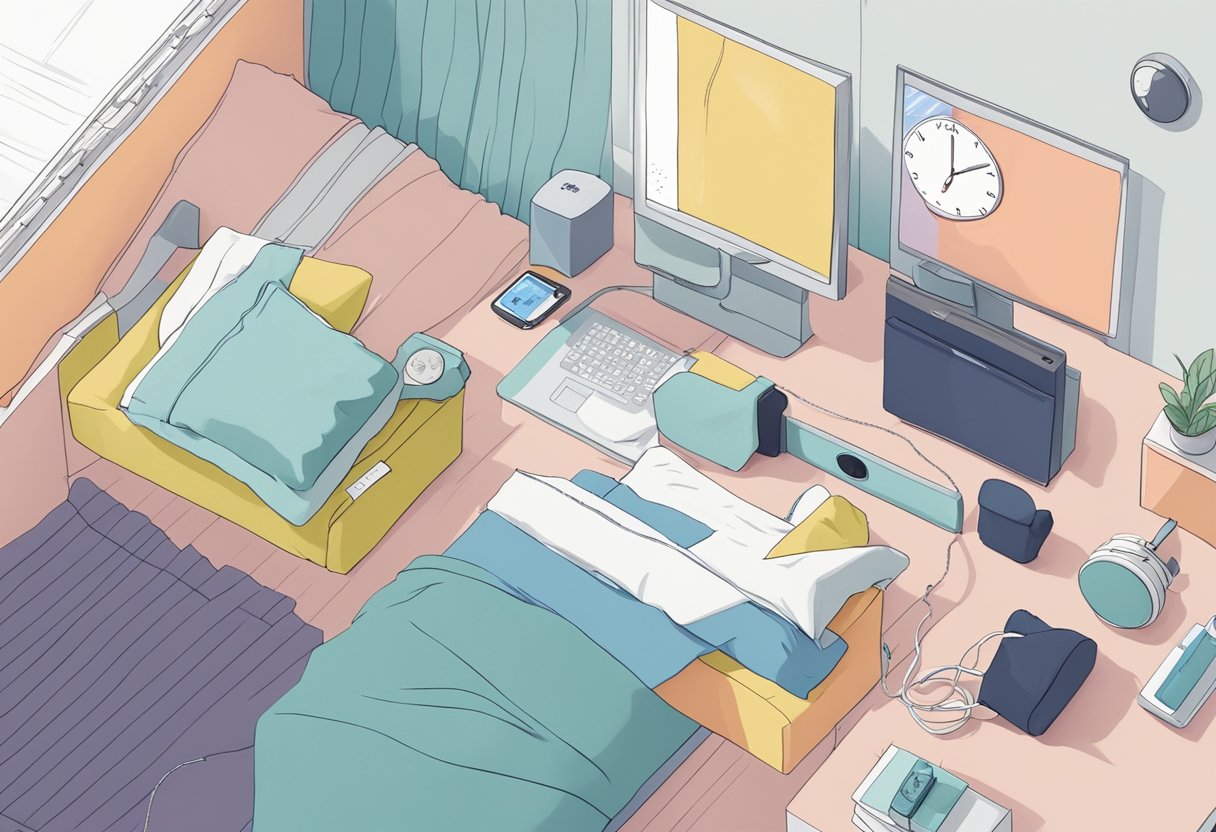
It’s essential for you to understand your sleep patterns to improve overall health. Having a Fitbit device can make this process a lot easier. Start by regularly tracking your sleep schedule to identify the trends and behaviors that affect the quality of your rest.
The first step is to ensure your Fitbit device is accurately recording your sleep. If it’s not tracking your sleep correctly, check the settings, update the firmware, and make sure it’s charged. Clean the heart rate sensor and adjust the sleep sensitivity settings to help improve the accuracy of your device’s sleep tracking.
Once you have accurate sleep data, take a closer look at your sleep habits. Identify any irregularities or disruptions in your sleep schedule and work on fixing them. For example, try to maintain consistent sleep and wake times, even on weekends. Doing so can help train your body to follow a natural sleep pattern, resulting in better rest.
It’s also essential to review the duration of your sleep and the quality of rest you’re getting. Incorporate activities like zone minutes into your daily routine to promote better sleep. Adjusting your sleep environment, such as room temperature, lighting, and noise levels, can also make a significant difference in your sleep quality.
Finally, consider incorporating relaxation techniques into your pre-sleep routine, such as deep breathing exercises, meditation, or gentle stretching. These habits can help your mind unwind and prepare your body for a night of restful sleep. By closely examining your sleep patterns and making targeted adjustments, you’ll be on your way to a more consistent and restorative sleep experience.
Discrepancies in Fitbit Sleep Logs and Manual Logging

It’s common to encounter some inconsistencies with your Fitbit sleep logs, especially if your device is not accurately tracking your sleep. These discrepancies may be due to various reasons, such as the way you wear your device or the sensitivity settings.
Awake and restless moments may affect your sleep log, as Fitbit devices track sleep by detecting periods when you’re still versus when you’re moving. During restless sleep or when you’re awake, the device may mistakenly register movement as being awake, leading to errors in the sleep log.
To resolve these issues, take a look at the Sleep Tile within the Fitbit app. The Sleep Tile shows a summary of your sleep patterns, including the time spent in each sleep stage. You can also adjust settings related to sleep tracking in the app, such as sleep sensitivity and sleep schedule.
In some cases, it’s necessary to manually log sleep for a more accurate representation of your sleep patterns. Manually logging your sleep allows you to fill in missing information or correct inaccuracies in your sleep logs. Follow these steps to manually log sleep:
- Open the Fitbit app and tap the Sleep Tile.
- Tap the + icon in the top right corner.
- Choose “Log Sleep” and input the correct start and end times of your sleep.
- Add any additional notes or information if necessary, then tap “Save” to update your sleep log.
By addressing discrepancies in Fitbit sleep logs and manually logging when needed, you can better understand your sleep patterns and work towards improving your sleep quality.
Special Features: Napping and Sleep Goals

Napping is a valuable and often overlooked aspect of maintaining overall well-being. Fitbit devices have the ability to track naps, providing insight into your daily rest habits. To ensure your Fitbit records your naps, it’s essential to understand its sleep tracking features and optimize your settings accordingly.
In addition to nighttime sleep, Fitbits can detect and track short naps throughout the day. However, it’s crucial to note that sometimes very short naps (under 30 minutes) might not be tracked accurately, and you might need to manually log these naps in the Fitbit app. To do this, simply access the sleep section of the app and add the time and duration of your nap.
Another essential feature provided by Fitbit is the ability to set sleep goals. These goals can help you establish a more consistent sleep schedule by setting a target bedtime and wake-up time. By sticking to these goals, you can improve the overall quality and duration of your sleep, leading to better alertness and productivity during the day.
Remember to regularly update your Fitbit’s software and app. This helps ensure that you have the latest features and improvements, which can enhance your device’s performance and sleep tracking accuracy.
In summary, make use of Fitbit’s special features like napping and sleep goals to optimize your sleep quality. Don’t hesitate to adjust settings and goals to suit your individual needs and preferences. With the right approach, your Fitbit can become an essential tool to help you achieve a well-balanced, healthy sleep routine.






