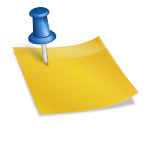Let’s be real: our fitness trackers have been through a lot. Sweat, dirt, sunscreen—maybe even a little mystery grime—stick around while these trusty gadgets hang out on our wrists through workouts, showers, and everything else we do.
At some point, we all glance down and think, “Yeah, it’s time for a scrub.”

The easiest way to clean a fitness tracker is to wipe the screen and band with a damp microfiber cloth and use a little dish soap or alcohol if needed. Just don’t soak it or pour anything right onto it.
A quick clean keeps our fitness trackers looking sharp and helps us dodge that “wrist funk” nobody wants.
Keeping our fitness gear clean isn’t just about looking good—it’s about staying healthy, too.
A couple of minutes can make our trackers look, feel, and smell almost as fresh as brand-new sneakers.
Why You Should Clean Your Fitness Tracker
Honestly, nobody wants a smelly, itchy wrist or a grimy gadget.
If we skip cleaning our fitness tracker, we’re basically letting a tiny bacteria motel set up shop on our arm.
Preventing Bacterial Growth
Let’s be real: our wrists collect sweat, dead skin, and who knows what else—especially during snack time.
When we don’t clean our tracker, we give bacteria the perfect spot to thrive.
Gross stuff like staphylococcus and E. coli can stick around on our bands for days.
These germs love warm, damp places, so our fitness trackers become a cozy hideout for them.
It’s not just about looking dirty—bacteria can cause skin infections and bad odors.
We should wipe down our fitness tracker bands, especially after workouts or yard work.
A quick wipe every so often keeps our wrists (and egos) smelling fresher and feeling healthier.
For more advice, check Garmin’s wear and care guide.
Reducing Skin Irritation
Wearing a sweaty tracker non-stop is basically asking for a rash.
Sweat, dirt, and bacteria get trapped under the strap and can lead to itching, redness, or even blisters.
No one really wants to explain a weird rash to friends, family, or—let’s be honest—a doctor.
If we keep our watch band clean, we lower the chances of skin irritation by clearing away stuff that bothers our wrists.
Regular cleaning also washes off toxins and allergens after a busy day or workout.
A gentle clean once a week lets our skin breathe and helps us avoid that scratch-regret-explain cycle.
Just use a soft cloth and a little soap.
Even Reddit users agree: don’t be the stinky friend!
Extending Device Lifespan
We all want our fitness tracker to last as long as possible.
Dirt, sweat, and grime can wear down the band and mess with the sensors or charging ports.
Build-up isn’t just gross—it can mess up step counts, heart rate, or sleep tracking.
If our tracker isn’t tracking, what’s the point?
Keeping the device clean helps prevent scratches, sticky buttons, and charging issues before they start.
Routine cleaning also helps the strap keep its color and stops odors from sticking around.
Our fitness tracker works hard, so it deserves a little TLC—like a deep clean every now and then.
Check out this fitness watch cleaning video for some inspiration.
When to Clean Your Fitness Tracker
Fitness trackers attract sweat, dirt, and that weird goo that only shows up under watch bands.
If we want our trusty gadgets to keep up with our fitness goals, a little regular maintenance is a must.
Daily Maintenance
Let’s be honest—our wrists aren’t exactly clean.
Dirt, oil, and sweat build up fast, especially if we wear our trackers all day.
To keep our wrist buddies from turning into science experiments, we should wipe them down daily with a soft, dry microfiber cloth.
If yesterday’s lunch found its way onto our band, we can use a slightly damp cloth.
For stubborn gunk, a soft-bristled brush (like a toothbrush) works great.
No soaking—trackers can’t swim, even if we wish they could.
This quick routine keeps our skin healthy and our devices looking less like they’ve survived a mud run.
If we’re feeling fancy, some people use a phone soap cleaner, but honestly, a cloth does the trick.
If we’re motivated, we can clean the band with gentle soap and water at night—just make sure it dries before putting it back on.
After Workouts
After a sweaty workout, our tracker has probably seen more salt than a pretzel.
Sweat and bacteria can irritate skin or wear down the band.
For the sake of both our skin and our tracker’s lifespan, we should give it some post-workout TLC.
Take off the band and rinse it with water if it’s not leather.
A dab of mild soap helps with stubborn smells.
Use a soft brush if needed.
Dry it off, then let it air out before wearing it again.
Keep the device itself dry—electronics and water don’t mix.
If dirt piles up in the crevices, a little rubbing alcohol on a cotton swab can help, just go easy.
Seasonal Deep Cleaning
Every few months, it’s time for a deep clean.
Our fitness tracker might look fine, but grime hides in cracks, under the band, and around charging pins.
Deep cleaning helps our tracker last longer and keeps it looking good.
Gently take it apart if you can—the bands are made to come off.
Clean every nook and cranny, especially the back where sweat collects.
Use a toothbrush and gentle soap.
If you want to stay on top of things, schedule a deep clean each season to keep odors and bacteria away.
Let everything dry completely before putting it back together.
A fresh tracker helps us stay healthy and maybe even a little more motivated.
Supplies Needed to Clean Your Fitness Tracker
We need the right tools and cleaning stuff to keep our fitness trackers looking (and smelling) good.
Using harsh chemicals or the wrong tools can ruin the device or band, so let’s be picky about what goes in our cleaning kit.
Safe Cleaning Tools
Let’s start with tools that won’t scratch up our tracker.
A soft microfiber cloth is perfect for wiping away sweat and fingerprints.
It’s gentle but does the job.
A soft-bristled toothbrush is awesome for getting dirt out of tight spots.
We can use it gently on buttons and seams.
For tiny spaces, a cotton swab helps without scratching anything.
For drying or polishing, a clean coffee filter works because it doesn’t leave lint.
And let’s not forget—clean hands are our best tool.
For bands, especially silicone or metal, stick to soft tools to avoid scratches.
No need for power tools—just a toothbrush and cloth will do.
Effective Cleaning Agents
Simple and safe cleaning agents work best.
Mild liquid soap (like dish or hand soap) with water works on most bands, including silicone and metal.
For stubborn stains or to kill germs, a bit of isopropyl alcohol (about 70%) works well.
It disinfects without damaging the finish.
Don’t soak anything, though.
If you want to get fancy, a little distilled white vinegar can help with odors, but keep it away from leather.
Leather bands need special cleaner—no shortcuts there.
Whatever we use, rinse everything well and pat dry with a microfiber cloth.
Gentle is the way to go.
If you want more ideas, check out how to clean a smartwatch without ruining it.
Step-by-Step Guide to Cleaning Your Fitness Tracker
Let’s be honest—our fitness trackers, whether a Fitbit, Apple Watch, or something else, work hard.
Sometimes they end up looking like we wore them during a food fight.
Keeping them clean helps them last longer and keeps our wrists from smelling weird.
Powering Down Safely
Before we start cleaning, we should turn off our fitness tracker.
Powering down stops us from accidentally logging phantom steps and protects the device if any water sneaks in.
Most smartwatches and Fitbits turn off by holding the side button for a few seconds.
If you’re not sure, check the manual or support site.
And please, don’t yank the band off in a hurry.
Take the tracker off gently—maybe even wish it luck.
Removing Dirt and Debris
Let’s get to it: tracked steps, tracked dirt.
Start with a soft, dry microfiber or lint-free cloth to wipe down the screen, body, and band.
This removes dust, sweat, and mystery crumbs.
Don’t skip the small crevices around buttons and sensors—they hide more gunk than the bottom of a gym bag.
For stubborn grime, use a slightly damp cloth—never soak the device.
A toothpick or soft brush works for dirt in tight spots.
Skip anything sharp; we want a cleaner tracker, not new scratches.
If your tracker’s waterproof, rinse the band, but keep the main device dry.
Sanitizing the Bands and Sensors
Alright, time to get rid of those germs. Bands sit on our skin all day, so a little soap and water make a big difference.
If you can, take the band off first. For silicone or plastic, mix up some mild dish soap with water. Give the band a gentle scrub, then rinse it well. Apple Watch and Fitbit bands seem to handle this kind of cleaning just fine.
To sanitize, grab a 70% isopropyl alcohol wipe or use a cleaning wipe the manufacturer recommends. Wipe down the band, the back of the device, and all those sensors—since they touch your skin all the time.
Skip bleach or any super-harsh chemicals. For leather bands, stick to approved leather cleaners. No one wants to accidentally age their band by two decades overnight.
Drying and Reassembly
Don’t rush after cleaning. Use a clean, dry towel to pat everything down.
Let the bands air dry flat in a well-ventilated spot. It takes a little patience, but it’s worth it.
Never put a wet band or tracker back together or on your wrist. Moisture and electronics just don’t get along.
Once everything feels totally dry, carefully clip or slide the band back onto the device. Now your fitness tracker is ready—whether it’s for the gym or just the couch.
How to Clean Different Types of Bands
Let’s be honest—fitness tracker bands get gross. Between sweat at the gym and daily life, every type of band needs some TLC to stay clean and comfy.
Cleaning Silicone Bands
Silicone bands seem to grab onto everything: sweat, lint, pizza grease (even if we deny it). Start by taking the band off the tracker.
Warm water and a little gentle soap work wonders—think dish soap, not heavy-duty cleaner. Use a soft cloth or your fingertips to scrub the band gently.
Harsh chemicals just fade the color faster than we’d like. For stubborn dirt, a soft toothbrush can get into the grooves without scratching things up.
If water isn’t enough, try a dab of mild, soap-free cleaner like Cetaphil. Paper towels work for wiping it down, and honestly, it feels a bit fancy.
Check the edges for dirt hiding out. Don’t scrub too hard—silicone doesn’t like that. For more tips, check out this advice on cleaning silicone bands.
Cleaning Metal Bands
Metal bands look great, but they pick up smudges, fingerprints, and sometimes, mystery crumbs.
Take off the band and wipe it with a dry, lint-free cloth to handle the basics. For tougher grime, mix warm water with a drop of dish soap.
Use a soft toothbrush to gently scrub between links—cheese dust hides in there. Rinse with clean water and dry everything well.
Skip bleach or harsh disinfectants. They’ll wreck your band’s finish. If you want to kill germs, put a little alcohol on a cloth, but don’t soak the band.
If you’re chasing extra shine, a jeweler’s cloth can help. No need for white gloves, though.
Cleaning Fabric Bands
Fabric bands soak up everything—sweat, water, salad dressing (it happens). They need a gentle touch, or you’ll end up with frayed edges.
Detach the band and, if it’s allowed, rinse it under cool or lukewarm water. Dilute some mild soap or laundry detergent and use your fingers to gently rub the fabric.
Focus on any especially gross spots, but don’t scrub hard or twist. You don’t want a stretched-out band that looks like a tired shoelace.
Rinse the band well to get rid of any leftover soap. Pat it dry with a towel and let it air dry fully before reattaching it.
Skip dryers and direct heaters—crispy bands aren’t a good look. If your band smells weird, a mild disinfectant spray made for fabrics might help, but always check the care instructions first.
Avoiding Common Cleaning Mistakes
It’s easy to think scrubbing and some soap will fix everything, but fitness trackers aren’t indestructible.
What Not to Use
Let’s just agree to keep bleach, window cleaner, and bathroom sprays far away from our trackers. Harsh chemicals ruin sensitive surfaces and can leave screens looking foggy.
Stick with water and mild soap—the kind you’d use for a baby’s bath, not for cleaning car tires. Paper towels might seem handy, but they leave lint everywhere.
If you want your device to look sharp, use a lint-free cloth or even a coffee filter. No one wants tiny bits stuck to the screen. According to PCMag’s advice, cotton swabs or coffee filters work well for fingerprints.
Never soak your tracker in water. That’s just asking for the heart rate sensor to give up. For tight spots, use a soft toothbrush or toothpick to gently get the gunk out—no stabbing required.
Protecting Device Features
Fitness trackers do a lot: heart rate monitoring, GPS, notifications, and even music.
If you get water or cleaner inside the charging port or speaker holes, you’re asking for trouble.
Instead of spraying anything directly on the tracker, spray or dab cleaner onto your cloth first. That keeps liquid from sneaking into buttons or ports.
Pressing too hard on the screen or using metal objects can scratch or damage the display. That just makes it harder to read your stats on the go.
Cover any openings with your finger or shake out extra moisture if things got a bit splashy. By being careful, your tracker’s features—heart rate, notifications, music, GPS—should keep working smoothly.
Ongoing Tracker Hygiene and Maintenance Tips
Fitness trackers stick to our wrists all day. If we want to avoid stinky, itchy, or busted tracker situations, a little cleaning goes a long way.
Daily Habits for Cleanliness
You can’t just slap your tracker on after a sweaty workout and expect it to stay clean. Wipe the band and sensor area with a soft, lint-free cloth or microfiber towel after workouts or at least once a day.
If you get extra messy (mud runs, anyone?), it’s fine to use a damp cloth. Every few days, check for grime in any grooves, especially if your band is textured.
A soft toothbrush works wonders for stubborn dirt. Try to keep mystery gunk from hiding under the strap.
If you have a removable band, snap it off and rinse it (just make sure it’s safe for water). Soap, lotions, and bug spray can stick to bands and sensors, so rinse after using them.
Always dry your wrist before putting the device back on. If you’re unsure, Garmin’s wear and care guide is a solid reference.
Troubleshooting Skin Issues
Nobody wants to explain a weird rash that matches their tracker. If your skin gets red, itchy, or just feels off, take the device off and let your skin breathe.
Don’t wear the band too tight. A snug fit helps with tracking, but your skin needs room. Try switching wrists now and then.
Cleaning helps a lot with skin care. Sweat, dirt, and bacteria can build up underneath, so daily cleaning lowers the risk of irritation.
Give yourself at least one “tracker-free” hour each day. If skin problems stick around, check these cleaning steps or switch to a hypoallergenic band.
If things look bad, don’t be shy about calling your doctor.
What Happens If You Never Clean Your Fitness Tracker?
Skipping cleaning isn’t just lazy—it’s practically inviting trouble. What happens if you let your tracker go too long without a scrub? Your wrists (and your nose) might start complaining.
Potential Health Risks
Our wrists might not seem like germ factories, but dirty fitness trackers give bacteria a place to party. Sweat, skin oils, and dirt stick around, turning your tracker into a hotspot for germs like E. coli.
Yep, E. coli—the one famous for stomach issues—can hang out just centimeters from your hands. If you don’t clean your tracker, you risk skin irritation, rashes, or even infections.
Imagine telling friends your wrist rash came from “overachieving at the gym” when really, your tracker is just full of microscopic squatters.
Every time you touch your unwashed tracker and then touch other stuff, you might be spreading germs to your phone, doorknob, or snacks without realizing it.
Basically, skipping cleaning turns your home into a germ relay race.
Device Performance Decline
Letting gunk build up isn’t just gross—it can really mess up our expensive gadgets. Dirt, sweat, and grime sneak into all those tiny crevices and block the sensors on the back of your tracker.
So, your heart rate readings? They might end up about as useful as a chocolate teapot. Sometimes, your step count might even start logging random foot taps as real exercise.
After a while, all that junk makes the band and case look old and faded. Buttons or screens might get sticky or just stop working right.
And honestly, your tracker might even start to smell. That’s not exactly the kind of motivation anyone wants before a workout.
Even waterproof models—the ones built to handle a swim—still need a good rinse and dry after sweaty workouts. Just splashing it with water won’t magically evict the bacteria living rent-free on your wrist.
Regular cleaning isn’t just about pride. It keeps your device working and, let’s be real, helps protect your skin too.