The galaxy 4 watch can be an ideal way to get a smartwatch at a price that is more in line with your budget, as you have a smart and refined design with a rotating bezel and a standout health sensor that is seen as competitive with other smartwatch makers.
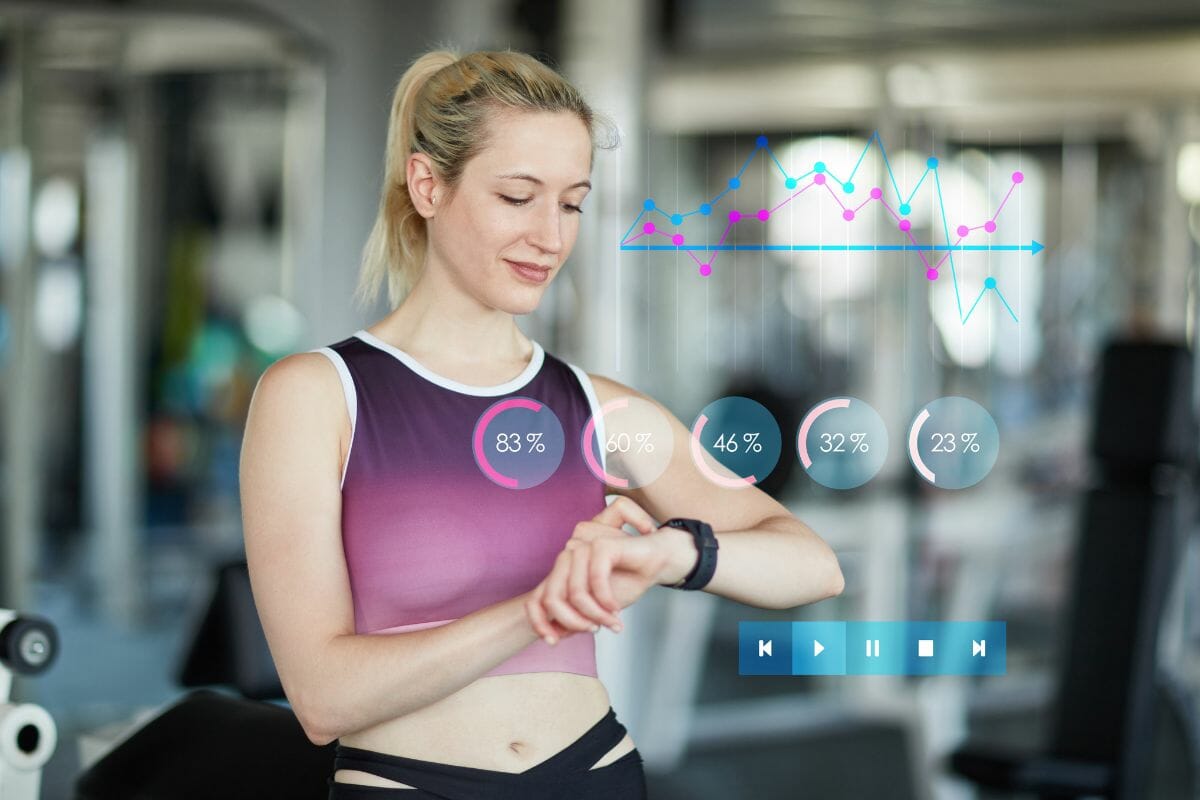
One feature that some may be thinking of is its water resistance, and yes, it can be resistant to up to depths of 5 feet of water for 30 minutes, although it isn’t indestructible, and any damage to the watch can lessen this over time.
That is why it’s a good idea to see how this works and the limits, as proper care of your watch can mean it has a longer life while retaining water resistance for accidental exposure to water.
What Water Activities Can You Do With The Watch?
If you own this watch, you’ll find that it has a long list of pre-installed workouts that can be matched to the intensity of your workout by recording your heart rate and can give you real-time feedback.
Seeing that one of these workouts is swimming, you can start by using the preset, which doesn’t take too much time to set up.
This watch is ideal for the depth of water outlined above, but this applies mainly to bodies of water that don’t have high water velocities.
This means that in activities such as scuba diving, rafting, kite-surfing, water skiing, and windsurfing, these conditions can be unpredictable, especially in salt water, which can erode the watch and wristbands that are made of canvas or stainless steel.
This also means that high pressures from a faucet or water hose aren’t recommended for this watch, as pressures from these can be around 40-60 PSI.
How To Activate Water Lock
Now that this is established, we can look at the water lock feature, which is handy as it can prevent inputs from water from the shower or rain, and there are a few ways you can activate it.
One of these is by going to the quick settings panel on the watch and swiping down, where you’ll see a water lock mode icon that you can tap to turn on, or you can go to settings, advanced features, then turn on the water lock from there.
If you intend to do a water workout, you can select this from the preset list, which can turn on the water lock. It won’t turn on automatically unless you set it, so you want to ensure you have this enabled, especially for those longer water workouts.
How To Remove Water From The Watch
The primary way you can do this is when you turn off the water lock feature so that you can press and hold the home key.
Then, the watch will make ringing sounds that go up in pitch, which will eject any water from the speakers.
For any water that gets on the wristband or around the bezel, you can shake it off and remove any excess water from the pressure sensor, but this assumes that you’ve turned on the water lock.
If your watch is exposed to chemicals from pool water or salt from the sea, rinse it off with some warm water and dry it thoroughly with a soft cloth.
If you’re cleaning it under a faucet, make sure you don’t use it where the pressure is too high.
Are There Any Limits To This Resistance?
Even though this watch is said to be dust, dirt, sand, and water resistant, if the watch receives a hard impact or is dropped on a hard surface, this can wear away the resistance, which can vary from cosmetic to operational issues, making it even harder to use the watch.
This can also be said for high-velocity water or sudden temperature changes, so any shocks can weaken the structure of the watch and can even include high altitudes.
This makes it more of an issue because Samsung offers a competitive warranty, but this doesn’t cover any accidental damage, including liquid ingress, so you may have to pay extra for replacement parts.
This could vary depending on where you take it to be repaired and the extent of the repairs, as this also factors into which model you have.
How To Maintain The Resistance
The first thing to remember is to consider your activity and whether external factors like steam or heavy rain will affect your watch’s performance.
For older models, this could be more of an issue.
If you’re going for a brief swim, though, you should be fine as long as you remember that anything over 30 minutes is the recommended limit, and it may be detrimental to the watch’s life if you decide to push this further.
A good reason for this limit is that it has been tested up to this amount of time so that you can have some confidence that your watch should live up to these expectations, but this may differ if you’re doing high-intensity water workouts where water could be forced into your watch.
Also, you could invest in a water-resistant band for your watch, which can do more to seal any exposed areas or gaps where water can find its way through, so you can prevent any cosmetic damage and remove the strap when you want to dry it out.
Closing Thoughts
It might sound like you are pretty limited with this watch, but you should be fine for casual activities, so you might like to try something new and see how easy it is to use in your day-to-day activities, which is something that can get overlooked.
If you maintain it as you would with any piece of tech, you can maintain its life and optimize it to be as effective for you as possible.
- Are Wired Headphones Safer Than Bluetooth? A Friendly Guide - January 8, 2024
- Can Fitbit Versa 3 Answer Calls? A Quick Guide for Users - January 7, 2024
- Can Fitbit Versa 2 Answer Calls? Find Out Here - January 7, 2024






